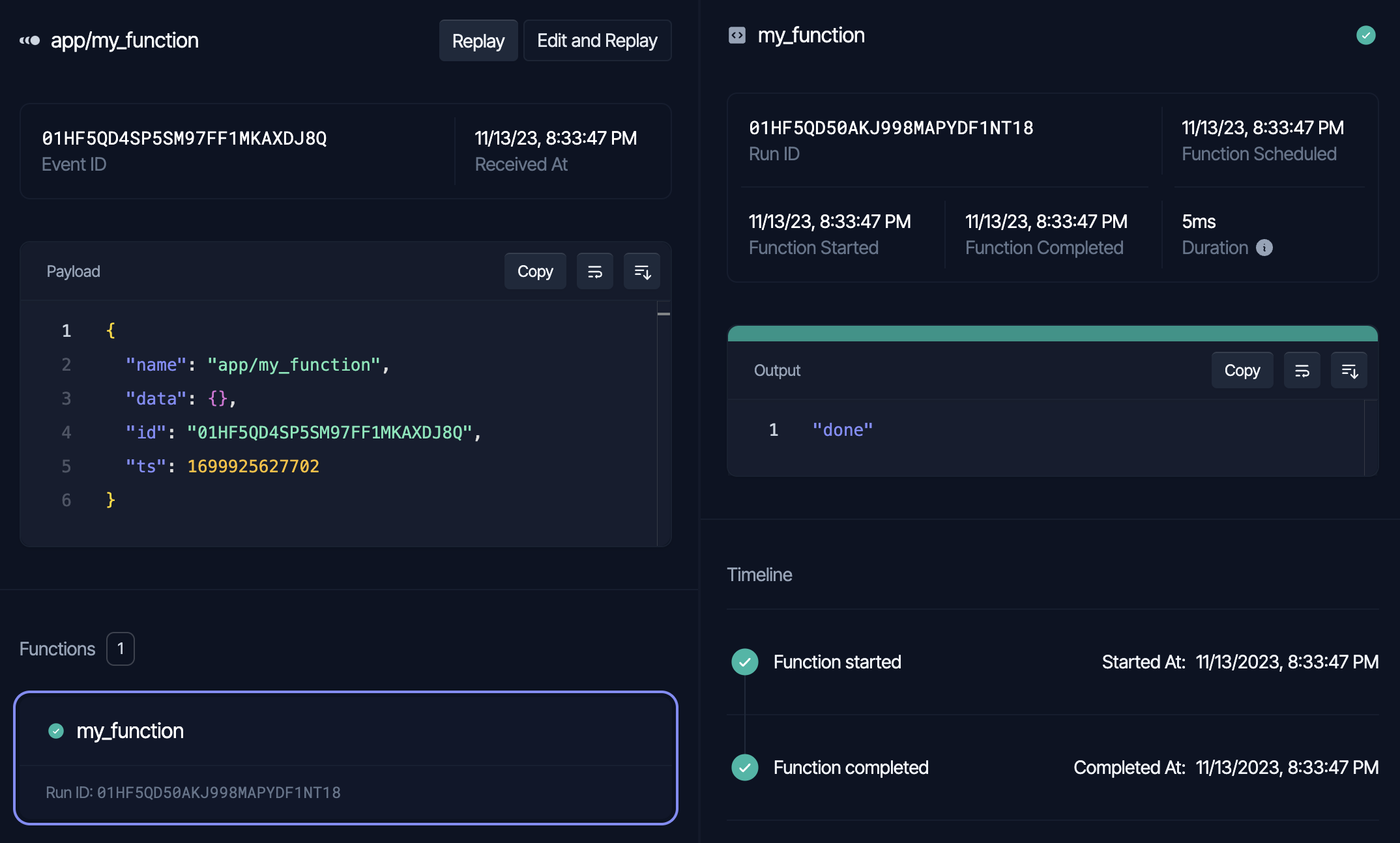Python Quick Start
This guide will teach you how to add Inngest to a FastAPI app and run an Inngest function.
💡 If you prefer to explore code instead, here are example apps in the frameworks currently supported by Inngest: FastAPI, Django, Flask, DigitalOcean Functions, and Tornado.
Is your favorite framework missing here? Please open an issue on GitHub!
Create an app
⚠️ Use Python 3.10 or higher.
Create and source virtual environment:
python -m venv .venv && source .venv/bin/activate
Install dependencies:
pip install fastapi inngest uvicorn
Create a FastAPI app file:
main.py
from fastapi import FastAPI
app = FastAPI()
Add Inngest
Let's add Inngest to the app! We'll do a few things
- Create an Inngest client, which is used to send events to an Inngest server.
- Create an Inngest function, which receives events.
- Serve the Inngest endpoint on the FastAPI app.
main.py
import logging
from fastapi import FastAPI
import inngest
import inngest.fast_api
# Create an Inngest client
inngest_client = inngest.Inngest(
app_id="fast_api_example",
logger=logging.getLogger("uvicorn"),
)
# Create an Inngest function
@inngest_client.create_function(
fn_id="my_function",
# Event that triggers this function
trigger=inngest.TriggerEvent(event="app/my_function"),
)
async def my_function(ctx: inngest.Context) -> str:
ctx.logger.info(ctx.event)
return "done"
app = FastAPI()
# Serve the Inngest endpoint
inngest.fast_api.serve(app, inngest_client, [my_function])
Start your app:
(INNGEST_DEV=1 uvicorn main:app --reload)
💡 The INNGEST_DEV environment variable tells the Inngest SDK to run in "dev mode". By default, the SDK will start in production mode. We made production mode opt-out for security reasons.
Always set INNGEST_DEV when you want to sync with the Dev Server. Never set INNGEST_DEV when you want to sync with Inngest Cloud.
Run Inngest Dev Server
Inngest functions are run using an Inngest server. For this guide we'll use the Dev Server, which is a single-binary version of our Cloud offering. The Dev Server is great for local development and testing, while Cloud is for deployed apps (e.g. production).
Start the Dev Server:
npx --ignore-scripts=false inngest-cli@latest dev -u http://127.0.0.1:8000/api/inngest --no-discovery
After a few seconds, your app and function should now appear in the Dev Server UI:
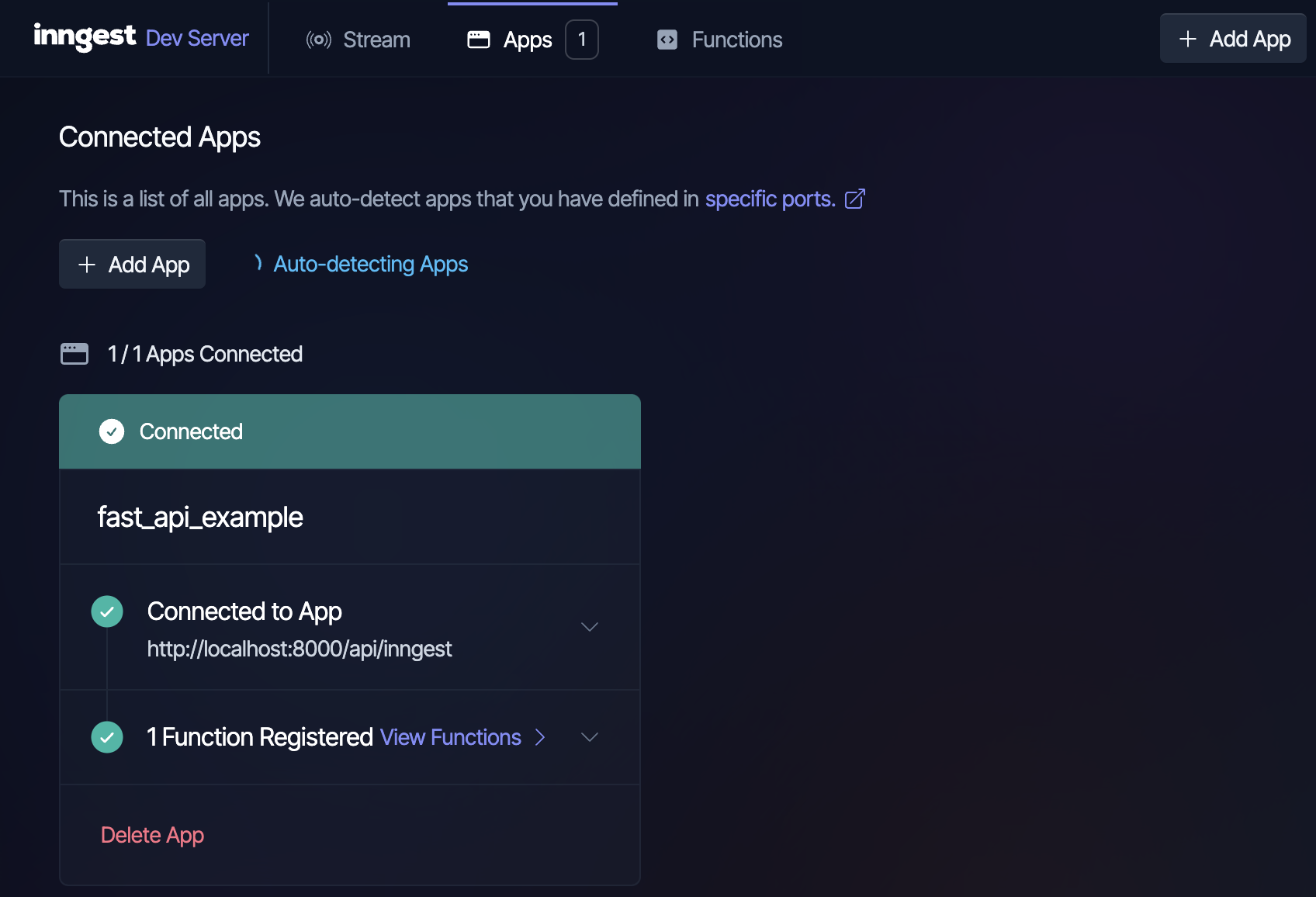
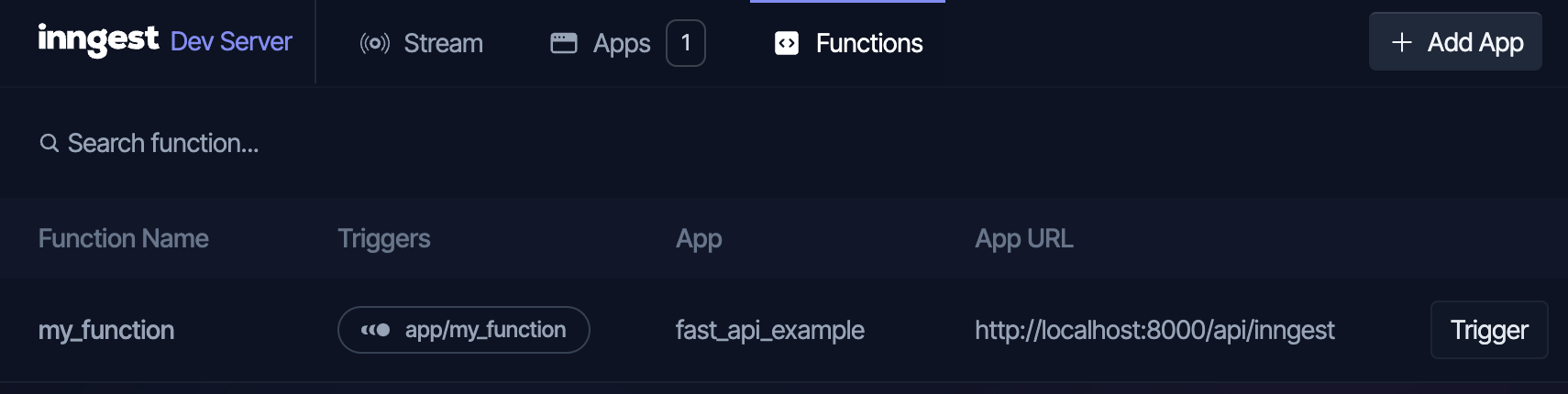
💡 You can sync multiple apps and multiple functions within each app.
Run your function
Click the function's "Trigger" button and a run should appear in the Dev Server stream tab: