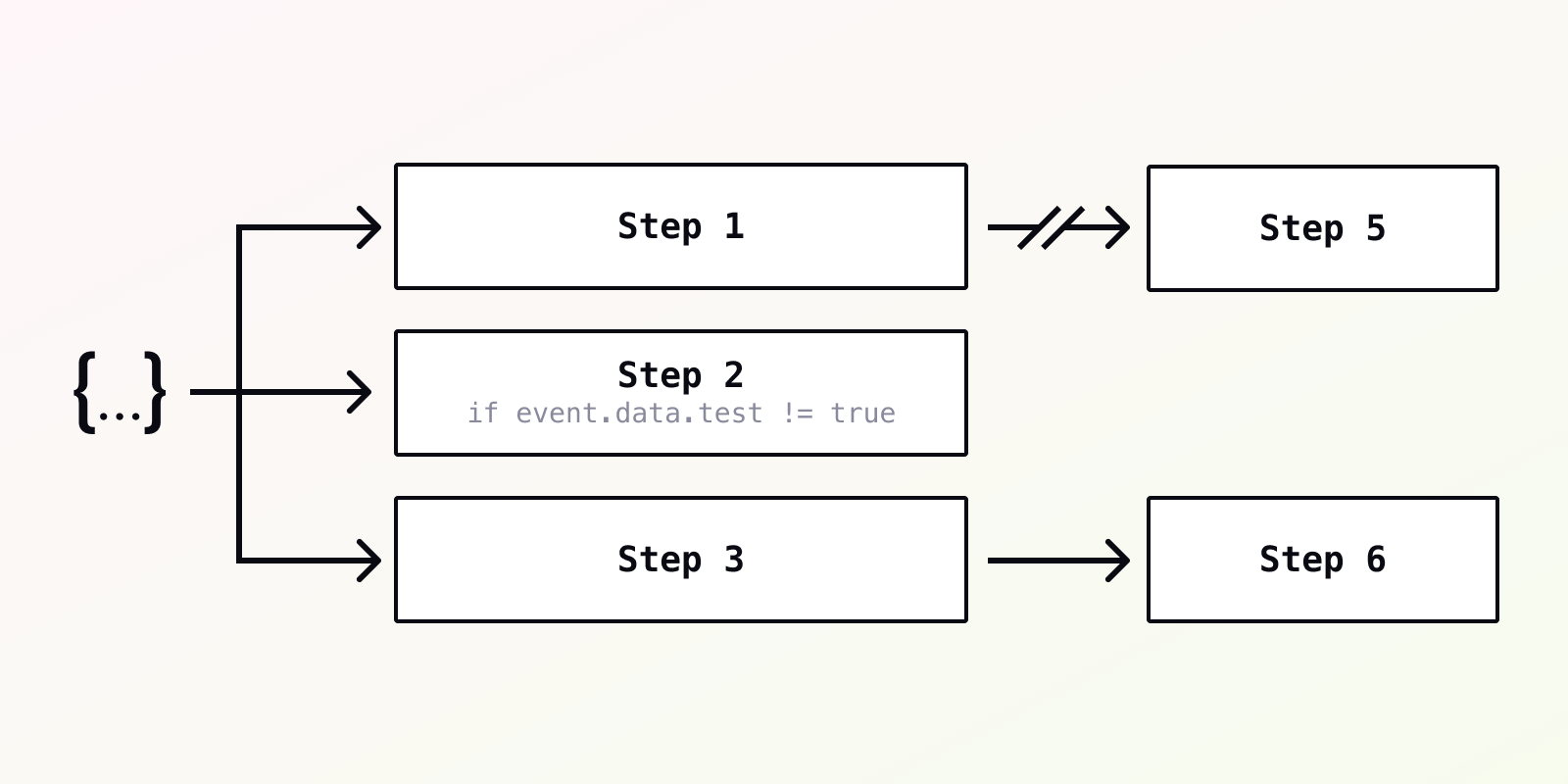
Locally testable step functions made simple
8/18/2022 (Updated: 1/7/2026) · 6 min read
Serverless functions are fantastic for reducing your operational burden. For a long time, though, they’ve been limited to more basic API handlers, or small scripts that don’t live within your core infrastructure. Anything more complex requires orchestration or heading into the complexity of AWS’ step functions.
With our latest release we’re excited to launch language-agnostic, locally testable step functions. You can now compose complex sequences of logic as DAGs — using any language, without any infrastructure, queues, state, or configuration.
Let’s show you an example, then talk about their uses, benefits and how they work — plus our future plans for things like integrating webassembly and a local step-over debugger.
A quick example
An example is worth far more than a description. Here’s an example sign-up flow function definition, which: sends a welcome email; adds the user to stripe (for non-free plans); analyzes the signup’s company info; then depending on the analysis sends a message in slack.
We’re using a sign-up flow because it’s familiar to everyone but you can do anything you need here — whether that’s data pipelines, user journeys, managing webhooks, complex queue pipelines, etc.
Here’s the step function flow and it’s configuration:
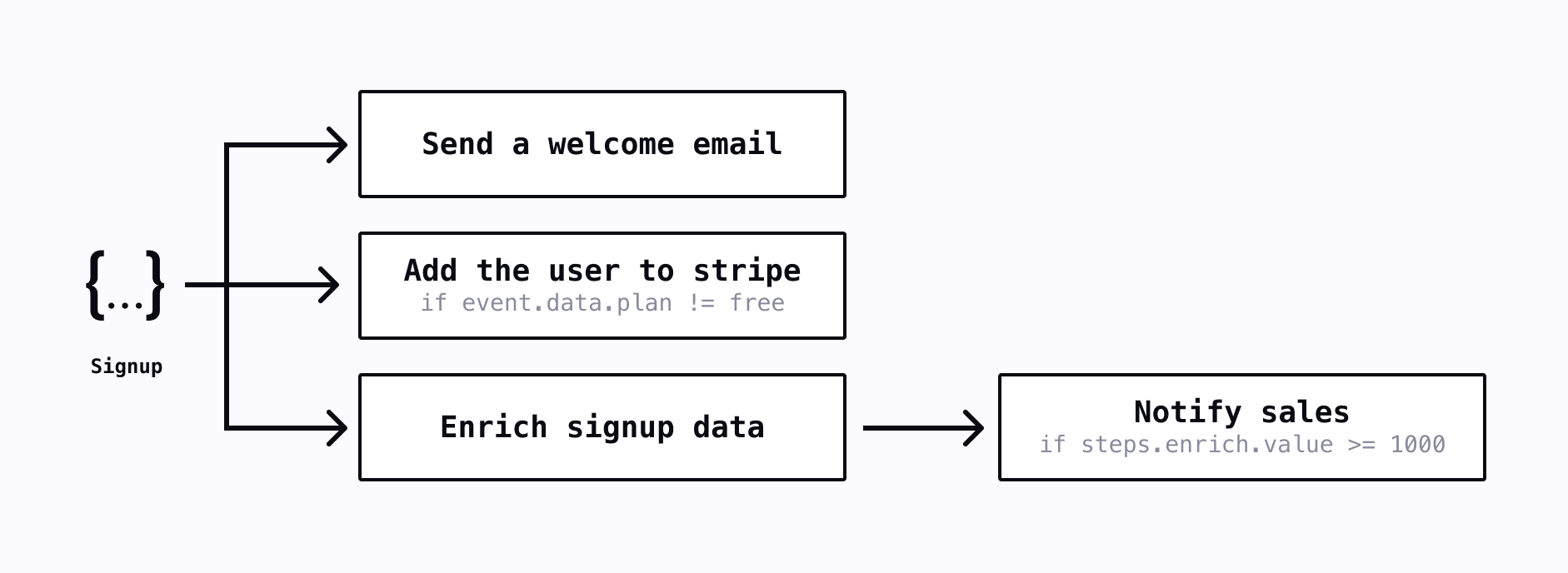
{
"name": "Sign-up flow",
"id": "improved-chamois-c592a7",
"triggers": [
{ "event": "auth0/user.created" }
],
"steps": {
"welcome": {
"id": "welcome",
"name": "Send a welcome email",
// The path links to the source code for the step.
"path": "file://./steps/welcome",
"runtime": {
// This lets us run steps in eg. webassembly also.
"type": "docker"
},
"after": [{
"step": "$trigger"
}]
},
"stripe": {
"id": "stripe",
"name": "Add the user to stripe",
"path": "file://./steps/stripe",
"runtime": {
"type": "docker"
},
"after": [{
"step": "welcome",
"if": "event.data.plan != 'free'"
}]
},
"enrich": {
"id": "enrich",
"name": "Enrich signup data",
"path": "file://./steps/enrich",
"runtime": {
"type": "docker"
},
"after": [{
"step": "welcome"
}]
},
"notify": {
"id": "notify",
"name": "Notify sales team",
"path": "file://./steps/slack",
"runtime": {
"type": "docker"
},
"after": [{
"step": "enrich",
"if": "steps.enrich.value >= 1000"
}]
}
}
}
In this example we're defining a function that's triggered by an Auth0 event (really, it can be an API call, an integration, a webhook, a schedule, Kafka, etc.). Then we're defining each step, and the order of operations.
Step functions here try to avoid complexity: in this example they simply say the step they run after, and an optional expression which will be evaluated to conditionally run based off of the event data and the output of previous steps.
If you’re interested you can dive straight into our docs for more info.
Locally test step functions
Best of all, it’s possible to locally test these functions using our CLI with a single command: inngest run. This builds each step, then executes the function locally using the same execution engine that runs in production. No more hours-long feedback loops as you deploy things in your cloud!
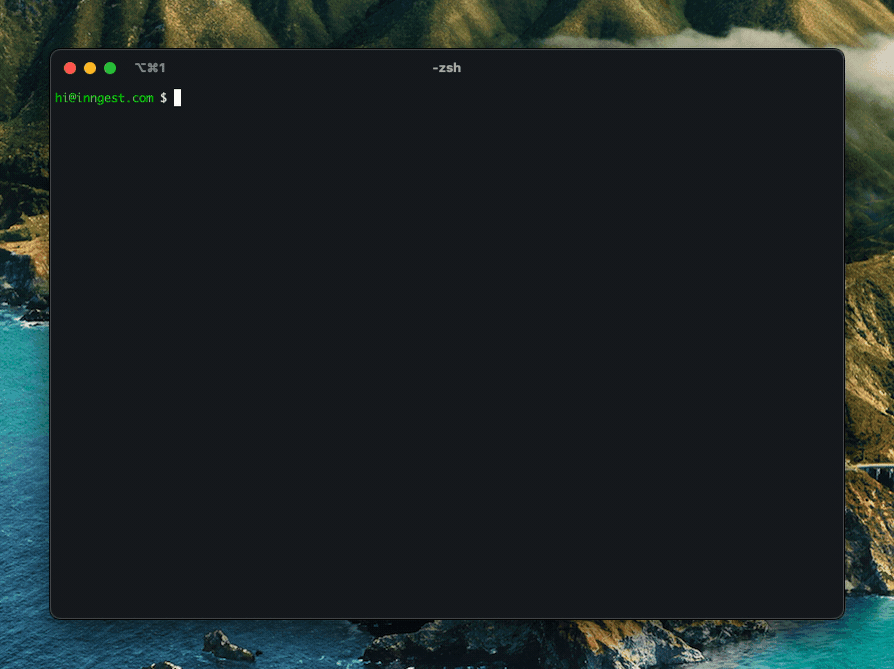
The benefits: best practices
Step functions have a lot of benefits over simple serverless functions or queues as they enforce best practices which are common within traditional engineering.
For one, by splitting logic up into steps, you’re reducing complexity of each part — which makes things easier to write, test, debug, and deploy.
They’re also more reliable. Each step is retried independently on failure, so other parts of the pipeline aren’t impacted if there are intermittent external errors other parts of the pipeline aren’t impacted.
Each step is reusable. You can call shared code from many functions, just like you would from a library. We’re also planning to release an extensive library of open-source steps so that you can plug and play common features like sending messages via email, SMS, Slack, etc, data analysis, and API integrations (if there’s stuff you want to see, drop us a note in discord or a GitHub issue).
And finally, by moving your logic outside of your critical path you’re making sure your API responds as fast as possible, reducing any latency by offloading unnecessary applications.
Powerful features
We’ve also added some powerful features to our step functions under the hood.
The main killer feature is event coordination: the ability to pause your step function until specific events are received (or not), then automatically resume. The easiest example here is cart abandonment:
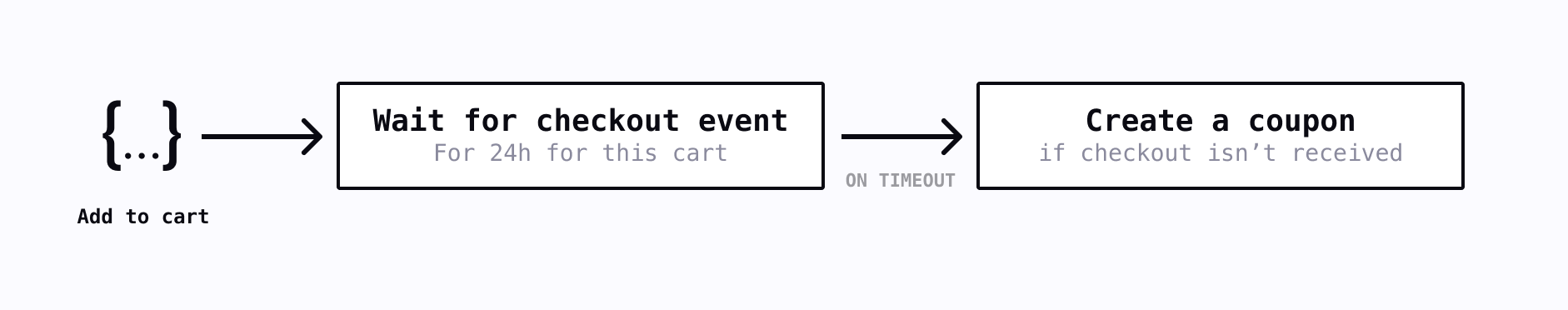
You can declaratively specify the events that must occur between each step of a function with zero orchestration, coordination, or infrastructure. This lets you build billion dollar functionality in minutes that you get with Braze or Segment — without other tools.
Updates: What's changed since this blog was published
Enhanced webhook support (2025)
Webhooks now support multiple content types and programmatic management:
- New content types (October 2025): Support for
application/x-www-form-urlencodedandmultipart/form-datain addition to JSON. View changelog - Webhook Management API (February 2025): Create, update, and delete webhooks programmatically via REST API. View changelog | Learn more
Promise.all functionality ✅ (Launched)
You can now run steps in parallel using Promise.all(), allowing you to run steps only after many previous steps have finished. This enables true parallelism for serverless functions. Learn more
Enhanced debugging and observability ✅ (Launched)
Inngest now provides comprehensive tracing capabilities:
- Built-in Traces: Available in both the dashboard and DevServer, showing function execution timeline, step timing, logs, and retry attempts
- Extended Traces (November 2025): OpenTelemetry-powered traces capturing database queries, HTTP requests, and third-party library calls. Read blog post | Learn more
Future plans
This is the initial release of step functions, and we continue to build:
- A library of open-source reusable steps, allowing you to build out functionality without writing a line of code
You can try out step functions for free by grabbing our CLI and signing up for an account.
We’d also love to hear your feedback, thoughts, and requests via Github issues or by hopping into our discord to chat with us. Finally, the source code for this is freely available in our CLI.%